It's probably something very simple given there's fewer than 90 lines of code across the html, css and js but I cannot see why it doesn't work.
It's mostly still formatting correctly, however the critcal issue is that clicking the button does not seem to run the javascript to change the class to responsive, or if it does, the responsive class is not working.
Live example available here https://jsfiddle.net/hh5brhfk/1/
HTML:
function myFunction() {
var x = document.getElementById("myTopnav");
if (x.className === "topnav") {
x.className += " responsive";
} else {
x.className = "topnav";
}
}/* styling for the responsive nav bar */
.topnav .icon {
display: none; /* Hide the link that should open and close the topnav on small screens */
}
@media screen and (max-width:959px) {
/* Add a black background color to the top navigation */
.topnav {
background-color: #333;
overflow: hidden;
}
.topnav ul {
list-style-type: none;
margin-top:0px;
}
/* Style the links inside the navigation bar */
.topnav a {
float: left;
display: block;
color: #f2f2f2;
text-align: center;
padding: 14px 16px;
text-decoration: none;
font-size: 17px;
}
/* Change the color of links on hover */
.topnav a:hover {
background-color: #ddd;
color: black;
}
}
/* When the screen is less than 959 pixels wide, hide all links, except for the first one ("Home"). Show the link that contains should open and close the topnav (.icon) */
@media screen and (max-width: 959px) {
.topnav li:not(:first-child) {display: none;}
.topnav li.icon {
float: right;
display: block;
}
}
/* The "responsive" class is added to the topnav with JavaScript when the user clicks on the icon. This class makes the topnav look good on small screens (display the links vertically instead of horizontally) */
@media screen and (max-width: 959px) {
.topnav.responsive {position: relative;}
.topnav.responsive li.icon {
position: absolute;
right: 0;
top: 0;
}
.topnav.responsive li {
float: none;
display: block;
text-align: left;
}
.topnav.responsive li a {
float: none;
display: block;
text-align: left;
}
}<div class="topnav" id="nav-container">
<nav>
<ul>
<li><a href="index.php">Home</a></li>
<li><a href="about.php">About Us</a></li>
<li><a href="whatweteach.php">What we teach</a></li>
<li><a href="gallery.php">Gallery</a></li>
<li><a href="contact.php">Contact Us</a></li>
<li class="icon"><a href="javascript:void(0);" onclick="myFunction()">☰</a></li>
</ul>
</nav>
</div>
<div style="padding-left:16px">
<h2>Responsive Topnav Example</h2>
<p>Resize the browser window to see how it works.</p>
</div>