I have many folders with custom icons. All the folders are present in same directory.
For eg. D:\Folder is the directory which contains folder1, folder2, ..... etc.
And each folder contain their respective icon and desktop.ini files
The contents of current desktop.ini file are as follows:
[.ShellClassInfo]
ConfirmFileOp=0
NoSharing=1
IconFile=folder1.ico
IconIndex=0
InfoTip=folder1
I want to remove NoSharing=1 from each folder's desktop.ini file.
After Removal the ini file should look like :
[.ShellClassInfo]
ConfirmFileOp=0
IconFile=folder1.ico
IconIndex=0
InfoTip=folder1
The ini file is hidden and has attributes : system, hidden and archive.
Thanks for any help you may be able to provide.