I'm working with a BitBucket repository using SourceTree. The issue is that there's a file that apparently has changes. But it hasn't. I try to ignore the changes via Right click, Discard but it only changes the file name from File.php to file.php and viceversa (after ignore changes again). In my server that file is different from both in my local environment.
I just want to "clean" my SourceTree from annoying files, without affect my remote file.
I know the Git basics, but I'm not a real expert on it, so, I don't want to run the first command I find.