I have followed the instructions provided by Smoke here: How to call a C# library from Native C++ (using C++\CLI and IJW)
I also made sure to add the .dll path to the additional #using directories of the native C++ project in visual studio. I also added #using to the wrapper .cpp file. All .cpp files have cli enabled, and I have enabled COM on the C# project (but I'm not using COM so that shouldn't matter).
I have also added the C# .dll to the execution path of the C++ .dll.
I am still getting System:IO:FileNotFoundException while debugging. Everything compiles fine, so Visual Studio has found the C# .dll, but my C++ .dll isn't finding it at runtime.
The full exception:
Does anyone have any idea why?
EDIT:
I figured it out. I didn't realize that the C# .dll needs to be in the same folder as the application that loads the C++ .dll, not in the same folder as the C++ .dll.