Desired Outcome: To be able to enter a search term in a Google Form (presumably but not necessarily; could be a form in a standard web page) and have the relevant data retrieved from a Google Sheet and displayed in Google Site web app.
I learnt how to retrieve data from a parameterized URL and display in a Google Site in this question: How to include data in a URL for a Google Apps Script web app to read?
So the "tech" for retrieving and displaying spreadsheet data is there but I don't know where to start when it comes to pulling the data from a online form rather than a URL. Perhaps on submit, read the form values somehow, create a parameterized URL and go to that page to display the data?