This is based mainly on this answer on how to vertical-align image in div with some minor variations by trial and error.
It's possible to use the original answer with a fixed line-size (eg 130) and vertical-align: middle, but the updated version offers flexibility no matter what height you set (tested in chrome and edge).
Code:
import com.vaadin.event.ShortcutAction;
import com.vaadin.server.ExternalResource;
import com.vaadin.server.Resource;
import com.vaadin.ui.*;
import com.vaadin.ui.renderers.ClickableRenderer;
import com.vaadin.ui.renderers.ImageRenderer;
public class GridWithImages extends VerticalLayout {
public GridWithImages() {
// basic grid setup
Grid<User> grid = new Grid<>();
grid.addColumn(User::getId)
.setCaption("Id");
Grid.Column<User, Resource> thumbnailColumn = grid.addColumn(User::getThumbnail)
.setCaption("Thumbnail")
.setRenderer(new ImageRenderer<>(this::showImage))
.setStyleGenerator(r -> "thumbnail")
.setWidth(131);
grid.setItems(new User(1), new User(2), new User(3));
grid.setBodyRowHeight(130);
// allow to easily update height and width for testing purposes
TextField rowHeightField = new TextField("Row height", "130");
TextField thumbnailColumnWidthField = new TextField("Thumbnail width", "131");
Button button = new Button("Update", event -> {
// NOT SAFE, NOT ELEGANT, but for the sake of brevity just use those values...
grid.setBodyRowHeight(Integer.valueOf(rowHeightField.getValue()));
thumbnailColumn.setWidth(Integer.valueOf(thumbnailColumnWidthField.getValue()));
});
button.setClickShortcut(ShortcutAction.KeyCode.ENTER);
addComponents(grid, rowHeightField, thumbnailColumnWidthField, button);
}
// image renderer click handler
private void showImage(ClickableRenderer.RendererClickEvent<User> event) {
Notification.show("This will be the actual image in full size... maybe, maybe not!");
}
// basic bean for easy binding
private class User {
private int id;
private Resource thumbnail = new ExternalResource("https://www.gravatar.com/avatar/d9269818df2a058ad6bf9dbbaf1e8240?s=32&d=identicon&r=PG");
public User(int id) {
this.id = id;
}
public int getId() {
return id;
}
public void setId(int id) {
this.id = id;
}
public Resource getThumbnail() {
return thumbnail;
}
public void setThumbnail(Resource thumbnail) {
this.thumbnail = thumbnail;
}
}
}
Theme:
td.v-grid-cell.thumbnail > img {
vertical-align: unset; // leaving it centered as inherited, shifts the image a few pixels downwards
position: relative;
left: 50%;
top: 50%;
transform: translate(-50%, -50%); // https://stackoverflow.com/questions/34551381/is-the-css3-transform-translate-percentage-values-relative-to-its-width-and-or-h
}
Result: