Try to play video using OpenCV library with kivy and python-for-android
Here is my attempt:
import os
import cv2
from kivy.app import App
from kivy.clock import Clock
from kivy.graphics.texture import Texture
from kivy.uix.boxlayout import BoxLayout
from kivy.uix.button import Button
from kivy.uix.image import Image
class KivyCamera(Image):
def __init__(self, capture=None, fps=0, **kwargs):
super(KivyCamera, self).__init__(**kwargs)
# self.capture = cv2.VideoCapture("/sdcard2/python-apk/2.mp4")
print "file path exist :" + str(os.path.exists("/sdcard2/python-apk/1.mkv"))
self.capture = cv2.VideoCapture("/sdcard2/python-apk/1.mkv")
Clock.schedule_interval(self.update, 1.0 / fps)
def update(self, dt):
ret, frame = self.capture.read()
print str(os.listdir('/sdcard2/'))
if ret:
# convert it to texture
buf1 = cv2.flip(frame, 0)
buf = buf1.tostring()
image_texture = Texture.create(size=(frame.shape[1], frame.shape[0]), colorfmt='bgr')
image_texture.blit_buffer(buf, colorfmt='bgr', bufferfmt='ubyte')
# display image from the texture
self.texture = image_texture
class CamApp(App):
def build(self):
self.my_camera = KivyCamera(fps=30)
self.box = BoxLayout(orientation='vertical')
btn1 = Button(text="Hello")
self.box.add_widget(btn1)
# l = Label(text=cv2.__version__, font_size=150)
# self.box.add_widget(l)
self.box.add_widget(self.my_camera)
return self.box
def on_stop(self):
# without this, app will not exit even if the window is closed
# self.capture.release()
pass
def on_pause(self):
return True
if __name__ == '__main__':
CamApp().run()
and In bulldozer.spec file
# (list) Source files to include (let empty to include all the files)
source.include_exts = py,png,jpg,kv,atlas,zip,mp4
# (list) Application requirements
requirements = plyer,kivy,opencv,numpy,pyjnius,ffmpeg, sqlite3, openssl
I am trying to play video using OpenCV cv2.VideoCapture() method, Above program working on desktop fine but when I build APK using bulldozer and run the app on the android phone I just get white screen only. I try to play .mp4 or .mkv format, but in both cases, I get a white screen. What I Am doing wrong or where is my mistake ??
Here is my log file:
Log File
Similar Question: