I have a memory leak in a .NET application (a Windows service) in production. I have created a memory dump through Task Manager and now I want to evaluate that dump in my VS 2015 with regard to the number of managed objects.
I have only found how to do that for Visual Studio 2013, but not for VS 2015. So I tried to use the tutorial for 2013, but I don't have the "Debug Managed Memory" link in VS 2015.
On the left is my Visual Studio, on the right is the screenshot from the tutorial:
How can I check the objects?