JButton button1 = new JButton("Button 1");
JButton button2 = new JButton("Button 2");
JFrame frame = new JFrame();
frame.getContentPane().setLayout(new BorderLayout());
button2.setLayout(new FlowLayout(FlowLayout.RIGHT));
button1.setLayout(new FlowLayout(FlowLayout.LEFT));
frame.getContentPane().add(button1,BorderLayout.SOUTH);
frame.getContentPane().add(button2,BorderLayout.SOUTH);
frame.setSize(500,500);
frame.setVisible(true);
I'm trying to make Button 1 on the bottom left corner and Button 2 on the bottom right corner
__________________________
| |
| |
| |
| |
| |
| |
|Button1 Button2 |
|________________________|