I use an <input> for which I style the border:
input {
font-size: 300%;
border-width: 10px;
border-style: solid;
border-radius: 30px;
}<input>The problem is that once <input> has the focus, a tiny blue border appears:
I do not see it anywhere in DevTools so I believe it is a property of <input> itself, which was not intended to have rounded borders (wildly guessing)
Is it possible to get rid of it?