I have some x, y, z data for which I can plot multiple 3d lines/traces into order to build the following image:
The python code building this is like so:
import matplotlib.pyplot as plt
from mpl_toolkits.mplot3d import Axes3D
fig = plt.figure(figsize=[20, 20])
ax = fig.add_subplot(111, projection='3d')
midpoint = len(t)/2 - 10000
for i in range(100):
x = xs_array[i]
y = ys_array[i]
ax.plot(t[midpoint:midpoint+20000], x[midpoint:midpoint+20000], y[midpoint:midpoint+20000], alpha=0.4)
I want to build a isosurface like the one shown below as it is hard to interpret the shape in the current form, how might I go about that?