I have a combo box called "manufacturer" that will update the combo box called "productName" but when I select the manufacturer, I get a prompt asking for the parameter. The SQL statement for the ProductName query is below.
SELECT ProductsTable.ProductID, ProductsTable.ProductName,
ProductsTable.ManufacturerID
FROM ProductsTable
WHERE (((ProductsTable.ManufacturerID)=[Forms]![NewComplaint]![manufacturer]))
ORDER BY ProductsTable.ProductName;
When the Manufacturer is selected, this is the prompt that is displayed.