I have an issue getting a DbContext to correctly pull my connection string from my local.settings.json
Context:
- This is an Azure function project
- The main problem code is in
System.Data.Entity.Internal.AppConfig - Although I have a
local.settings.jsonfile this is not dotnet core. It's .net 4.6.1
Error message:
'The connection string 'ShipBob_DevEntities' in the application's configuration file does not contain the required providerName attribute."'
Json configuration:
{
"IsEncrypted": false,
"Values": {
"AzureWebJobsStorage": "",
"AzureWebJobsDashboard": ""
},
"ConnectionStrings": {
"ShipBob_DevEntities": {
"ConnectionString": "metadata=res://*/Model1.csdl|res://*/Model1.ssdl|res://*/Model1.msl;provider=System.Data.SqlClient;provider connection string='data source=***;initial catalog=***;persist security info=True;User Id=***;Password=***;;multipleactiveresultsets=True;application name=EntityFramework'",
"providerName": "System.Data.EntityClient"
}
}
}
Configuration versions tested:
- Moving the provider name into the actual
ConnectionStringtoken value : same error ocurrs - Setting the
providerattribute inside theConnectionStringattribute toEntityClient: this did nothing Making
ShipBob_DevEntitiesa string value = to the value ofConnectionString: this throws new errors the likes of which arekeyword metadata is not supported
I tried using an ADO connection string which throws a
code firstexception which seems to occur when your connection string is incorrect in adatabase firstapproach.
I've taken the liberty to decompile EntityFramework.dll using dotPeek and have traced the problem down to System.Data.Entity.Internal.LazyInternalConnection.TryInitializeFromAppConfig. Inside this method there is a call to LazyInternalConnection.FindConnectionInConfig which spits out a ConnectionStringSettings object that has it's ProviderName value set to null. Unfortunately I am unable to debug the AppConfig.cs class which it seems to use to generate this value so I am stuck.
So far I have consulted these two articles. One of which states to put the provider name as it's own token; however, this is not working.
https://github.com/Azure/azure-functions-cli/issues/193
https://github.com/Azure/azure-functions-cli/issues/46
Does anyone know the correct format to use in local.settings.json for an Entity Framework connection?