How do I return the values i want?
I know the distinct value is messing up result but dont know how to fix
Declare @ColumnNames NVARCHAR(MAX) = '';
Declare @today as date; Set @today = getdate();
Select distinct @ColumnNames += QuoteName(cast(date as varchar(100))) + ','
From Dates
where date >= @today
Print @ColumnNames
Results are
[2017-10-17],
but should be
[2017-10-11],[2017-10-12],[2017-10-13],[2017-10-14],[2017-10-15],[2017-10-16],[2017-10-17],