I just installed WSO2 iotserver 3.1.0 . When i try to enroll a device (Android) i get :
Enrollment failed
Please contact administrator. Code : 500
Error : java.io.EOFException
I have yet to figure out the issue. Does anyone know how to fix this?
Thanks