I am wondering is there any way we can pass the value of project parameter as the Git branch to build from.
Below is what I am trying to do:
- Create a Jenkins pipeline project with a build parameter:
- Then I tried to using the project parameter to pass it on (Branches to build)
However the branch_name variable is not resolved from the project parameter.
I could do manually change branch name for every build, but it is far from ideal.
Appreciate for any idea?