I have run
git init
npm install --save-dev webpack
Then, there is a package.json and a node_modules directory in the root directory. I want to add the node_modules directory into git repo. After I run
git add .
There is no response any more. And I found the git.exe process occupy more and more memory usage , but there is not any response after several hours.
What is wrong with it?
Is it caused by pretty much files to be added into repo by git?
How can I debug what happens in detail when that command is executed?
Everything works fine if I just git add some other files/folder which is not node_modules.