I get this mini-horror sawtooth artifact at the bottom of the cell on UITableViewCell selection
is there any cure? ios version agnostic, happens on 9 and 10 both real devices and simulator
UPD: using first answer here: UITableView separator line disappears when selecting cells in iOS7 switching from blue selection style to style none masks this issue, not sure if feedbackless cell selection style would be acceptable for my employer though.