i cant get my CoordinatorLayout with a Collapsing Toolbar and a Nested ScrollView to work.
Setting fitssystemwindows="true" on anything else than the CoordinatorLayout has no or negative effects. The App Theme has the attribute
<item name="android:windowTranslucentStatus">true</item>
to make the Status Bar transparent.
My problems are:
1. The Image is scrolling too far down, so that the translucent Status Bar takes the blue Toolbar color (The ImageView is visible, when the Toolbar is not 100% expanded).
This is my Layout:
<android.support.design.widget.CoordinatorLayout xmlns:android="http://schemas.android.com/apk/res/android"
xmlns:app="http://schemas.android.com/apk/res-auto"
xmlns:tools="http://schemas.android.com/tools"
android:layout_width="match_parent"
android:layout_height="match_parent"
android:fitsSystemWindows="true"
tools:context="com.example.application.collapsingtoolbarexample.MainActivity">
<android.support.design.widget.AppBarLayout
android:layout_width="match_parent"
android:layout_height="250dp"
android:theme="@style/ThemeOverlay.AppCompat.Dark.ActionBar">
<android.support.design.widget.CollapsingToolbarLayout
android:id="@+id/collapsing_toolbar"
android:layout_width="match_parent"
android:layout_height="match_parent"
app:contentScrim="?attr/colorPrimary"
app:layout_scrollFlags="scroll|exitUntilCollapsed">
<ImageView
android:layout_width="match_parent"
android:layout_height="match_parent"
android:src="@drawable/goslings"
android:scaleType="centerCrop"
app:layout_collapseMode="parallax" />
<android.support.v7.widget.Toolbar
android:id="@+id/toolbar"
android:layout_width="match_parent"
android:layout_height="?attr/actionBarSize"
app:layout_collapseMode="pin"/>
</android.support.design.widget.CollapsingToolbarLayout>
</android.support.design.widget.AppBarLayout>
<android.support.v4.widget.NestedScrollView
android:layout_width="match_parent"
android:layout_height="match_parent"
android:background="#dfdddd"
app:layout_behavior="@string/appbar_scrolling_view_behavior">
<LinearLayout
android:layout_width="match_parent"
android:layout_height="wrap_content"
android:orientation="vertical"
android:paddingTop="10dp"
>
<include layout="@layout/card_layout" />
<include layout="@layout/card_layout" />
<include layout="@layout/card_layout" />
<include layout="@layout/card_layout" />
<include layout="@layout/card_layout" />
<include layout="@layout/card_layout" />
<include layout="@layout/card_layout" />
<include layout="@layout/card_layout" />
<include layout="@layout/card_layout" />
</LinearLayout>
</android.support.v4.widget.NestedScrollView>