I have a custom UICollectionViewCell within a UICollectionView that animates correctly when the collection view is initially displayed. However when I segue into a new UIViewController and back to the original one, the animation stop.
class EmptyDishesCollectionViewCell: UICollectionViewCell {
@IBOutlet weak var plateImage: UIImageView!
@IBOutlet weak var knifeImage: UIImageView!
@IBOutlet weak var forkImage: UIImageView!
@IBOutlet weak var emptyBackgroundView: UIView!
@IBOutlet weak var plateHeight: NSLayoutConstraint!
@IBOutlet weak var plateWidth: NSLayoutConstraint!
override func awakeFromNib() {
super.awakeFromNib()
setupBorders()
setupImages()
beginAnimation()
setShadow()
}
func setupBorders() {
self.emptyBackgroundView.layer.cornerRadius = 3.0
self.emptyBackgroundView.backgroundColor = UIColor.white
}
func setupImages() {
self.plateImage.tintColor = UIColor.projectBackgroundSuperLightGray
self.forkImage.tintColor = UIColor.projectBackgroundSuperLightGray
self.knifeImage.tintColor = UIColor.projectBackgroundSuperLightGray
}
func beginAnimation() {
UIView.animateKeyframes(withDuration: 2.4, delay: 0.0, options: [.calculationModeLinear, .repeat, .autoreverse], animations: {
UIView.addKeyframe(withRelativeStartTime: 0, relativeDuration: 2/5, animations: {
let moveLeft = CGAffineTransform(translationX: -5.0, y: 0.0)
let moveRight = CGAffineTransform(translationX: 5.0, y: 0.0)
let rotate = CGAffineTransform(rotationAngle: .pi / 5.0)
self.forkImage.transform = moveLeft
self.knifeImage.transform = moveRight
self.plateImage.transform = rotate
})
UIView.addKeyframe(withRelativeStartTime: 1/3, relativeDuration: 1/5, animations: {
// let wait = CGAffineTransform(translationX: -5.0, y: 0.0)
// self.forkImage.transform = wait
})
UIView.addKeyframe(withRelativeStartTime: 2/3, relativeDuration: 2/5, animations: {
self.forkImage.transform = .identity
self.knifeImage.transform = .identity
self.plateImage.transform = .identity
})
})
}
}
I'm assuming when a view is transitioned out of sight, the animation automatically stops, however when it's put back into view it needs to be kicked off again manually.
so naturally I thought putting the animation block into didMoveToWindow would fix it, but it was a no go.
Any help would be appreciated