I'm trying to make nicely formatted tables from pandas. Some of my column names are far too long. The cells for these columns are large cause the whole table to be a mess.
In my example, is it possible to rotate the column names as they are displayed?
data = [{'Way too long of a column to be reasonable':4,'Four?':4},
{'Way too long of a column to be reasonable':5,'Four?':5}]
pd.DataFrame(data)