I have this code which loops through all my accounts in my list and then does something to the accounts using tasks for each account as a way to speed up the process. Each time the program completes this action, I want the user interface to update the progress bar. I was using Invoke before but it isn't the best option and I couldn't get it working. Now I know this can be done using a background worker but this isn't the best way of making your application multithreaded so I used this. And instead of invoking I heard about ContinueWith but I can't seem to get it working and I get no error message just a red underline. Code:
progressBar.Value = 0
Dim tasks As New List(Of Task)()
For Each account In combos
Dim t As Task = Task.Run(Sub()
While checked = False
If proxies.Count = 0 Then
Exit Sub
'Also can't think of a good way to stop searching through accounts when there are no proxies left in my queue.
End If
Dim proxy As New WebProxy(proxies(0))
proxies.TryDequeue(0)
'Do something
End While
checkedAmount += 1
Dim progress As Integer = ((checkedAmount / combos.Count) * 100)
Task.ContinueWith(progressBar.Value = progress, TaskScheduler.FromCurrentSynchronizationContext()) 'Error here
End Sub)
tasks.Add(t)
Next
Task.WaitAll(tasks.ToArray())
I get no error code as shown here:
I have also tried putting a sub after and stuff but that lead to nothing. Thanks for any help in advance.
Update tried with invoke:
Private Delegate Sub UpdateProgressBarDelegate(ByVal progressBarUpdate As ProgressBar, ByVal value As Integer)
Dim checkedAmount As Integer = 0
Dim checked As Boolean = False
Private Sub startBtn_Click(sender As Object, e As EventArgs) Handles startBtn.Click
progressBar.Value = 0
Dim tasks As New List(Of Task)()
For Each account In combos
Dim t As Task = Task.Run(Sub()
While checked = False
proxies.TryDequeue(0)
'do stuff
End While
checkedAmount += 1
Dim progress As Integer = ((checkedAmount / combos.Count) * 100)
If Me.InvokeRequired = True Then
Me.Invoke(New UpdateProgressBarDelegate(AddressOf UpdateProgressBar), progressBar, progress)
Else
UpdateProgressBar(progressBar, progress)
End If
'Task.ContinueWith(progressBar.Value = progress, TaskScheduler.FromCurrentSynchronizationContext())
End Sub)
tasks.Add(t)
Next
Task.WaitAll(tasks.ToArray())
End Sub
Private Sub UpdateProgressBar(ByVal ProgressBarUpdate As ProgressBar, progress As Integer)
progressBar.Value = progress
End Sub
Still doesn't work not sure why?