I have used PTVS for two years now, and I remember (am I going crazy?) that PTVS always highlighted errors when working on a .py file in Visual Studio.
As of ~ Oct 10th (possible connected with v15.4 of VS2017), there have been issues with PTVS. In my frustration, I have completely reinstalled windows and wiped the entire computer clean. After installing drivers, I installed VS using the Visual Studio 2017 Community installer with the following options:
I then open Visual Studio, create a new empty python project, and type some garbage. No. Error. Correcting.
Am I going mad?
My python environment autocompletion / intellisense database is refreshed, by the way.
Meanwhile, the "View->Error List" window shows errors, even though they aren't highlighted.

Uninstalled the "Python native development tools" extension, still does not work. Installed with bare minimum python options (python language support, python 3.6, templates). Doesn't work.
Not sure if this is related (it probably is), Intellisense fails to recognize modules from other projects using any method. This was fine a week ago: (note green squiggles are Intellisense "Cannot resolve" errors)