Javascript - can't modify/change var object value inside function?
var shared = {
lock: true,
connection: '',
messages: []
};
Socket.onopen = function(e)
{
shared.connection = 'Zostałeś połączony pomyślnie!';
shared.lock = false;
};
Something like this, and it doesn't work.
But code is proper, because something like this
shared.connection = 'Zostałeś połączony pomyślnie!';
Socket.onopen = function(e)
{
shared.lock = false;
};
does work.
so It's like I can't modify shared.connection inside this function...
But what's strange
Socket.onerror = function(e) { shared.messages.push(generateMessage('System', 'Wystąpił błąd! Połączenie zostało przerwane.', 'others')); shared.lock = true; };
This one works, pushes properly message to messages array in shared.
What's up? What is going on?
How to get it work?
Full code:
<script>
var shared = {
lock: true,
connection: '',
messages: []
};
function generateMessage(nick = '', content = '', color = '')
{
return {
time: timeNow(),
nick: nick,
content: content,
color: color
};
}
function timeNow()
{
var date = new Date();
return date.getHours() + ':' + date.getMinutes() + ':' + date.getSeconds();
}
export default {
data() {
return {
lock: shared.lock,
connection: shared.connection,
login: true,
message: {
time: '',
nick: '',
content: '',
color: 'others'
},
messages: shared.messages
}
},
methods:
{
submit: function()
{
var date = new Date();
this.message.time = date.getHours() + ':' + date.getMinutes() + ':' + date.getSeconds();
Socket.send(JSON.stringify(this.message));
this.message.color = '';
this.messages.push(JSON.parse(JSON.stringify(this.message)));
this.login = false;
this.message.color = 'others';
this.message.content = '';
}
}
}
var Socket = new WebSocket('ws://localhost:9000/chat');
Socket.onopen = function(e)
{
shared.connection = 'Zostałeś połączony pomyślnie!';
console.log(shared.connection);
shared.lock = false;
};
Socket.onmessage = function(e)
{
shared.messages.push(JSON.parse(e.data));
};
Socket.onerror = function(e)
{
shared.messages.push(generateMessage('System', 'Wystąpił błąd! Połączenie zostało przerwane.', 'others'));
shared.lock = true;
};
Socket.onclose = function(e)
{
shared.messages.push(generateMessage('System', 'Połączenie zostało zamknięte.', 'others'));
shared.lock = true;
};
</script>
This question is different because we are facing here VueJS which comes with reactivity and var value can be changed in the future.
Socket.onopen = function(e)
{
shared.connection = 'Zostałeś połączony pomyślnie!';
shared.messages.push(generateMessage('System', 'Wystąpił błąd! Połączenie zostało przerwane.', 'others'));
shared.messages.push(generateMessage('System', 'Wystąpił błąd! Połączenie zostało przerwane.', 'others')); this one works good, messages in Vue updates and I can see it,
but shared.connection = 'Zostałeś połączony pomyślnie!'; doesn't work, nothing updates in vue... What is going on ? :/
It updates the value, but Vue doesn't get it.
I think it is something with vue..