I have long identifiers and I would like to make a radial plot where ticks are all at different angles. For example, the first tick on the right at 0 degrees should have a 0 degree angle. The one at the top should be 90 degrees. The one at 270 degrees on the left should be 0 degrees. I want it to look reminiscent of a radial dendrogram. Using matplotlib 2.0.2 and python 3.6.2
Is this possible in matplotlib to rotate individual tick labels or add text labels separately?
NOTE: I have updated the plot in response to @ImportanceOfBeingErnest below.
Setting ax.set_rticks([]) distorts the plot when adding the scatter points and lines. The positions from label.get_position() offset the labels considerably to the right of the plot.
Is there a way use the angle and amplitude coordinates?
import pandas as pd
import matplotlib.pyplot as plt
import numpy as np
data = {'0-b__|ce0Ji|aaaiIi9abGc_|ti5l-baa1tcciii|irGi': 0.28774963897009614, '0-b__|ce0Ji|aaaiIi9abGc_|ti6l-baa1tcciii|irGi': 0.18366735937444964, 'allb_e__|tla1a|ali|_auc7en_|e': -0.11720263463773731, 'b__0|lp|..ii80p.e7l_|an4obln.llll0ai|': -0.021168680215561269, 'b__Ass8._ii8.c4on|Ay|mbessoxiAxa': 0.17845443978725653, 'b__Bts4o_rrtiordae|Bei|obe7rattrniBno': 0.32077066676059313, 'b__|aaa|tteiatlim_|e1rblttaaeei|e': -0.27915536613715614, 'b__|as4.|ei2.l7ov_|e0tblaaoxi|xa': 0.43309499489274772, 'b__|as4.|ei2.l7ov_|e9tblaaoxi|xa': 0.47835581698425556, 'b__|cu|ppripcae_|co2tbopnccpei|': -0.20330386390053184, 'b__|eoea|cccimacnuuh_|ra0obarceenbi|ba': 0.062889648127927869, 'b__|oa|ggrigoip_|nr6ybmgvoohii|i': -0.045648268817583035, 'b__|p1|ooiioi4rs_|sr5eba0otsoi|ox': -0.52544820541720971, 'b__|paa|piatgn_|hy1cboippoli|la': 0.27260399422352155, 'b__|triu|mmriumay_|eb4ebcimrttnhi|hc': 0.62680074671550845, 'b__|tru|mmriumad_|eb2obcmittisi|': 0.34780388151174668, 'etob_m__|aol2l|ooeui|_lool7r': 0.4856468599203973, 'etpb_s__|apl2l|lleni|_loll8e': 0.24430277200521291, 'ib__rCalc_hhdiorchubai|CSt|absahodrsiCsaaca': -0.13484907188897891, 'nlab___|oa1i|ssni|_iesa9': 0.13636363636363635, 'nlnb_i__|dn1t|rrnfi|_tera8ig_|e': -0.056954668733049205, 'nrfb_h__|afl3r|ssnti|_resl3yn_': 0.56102285935683849, 'o5b__l|rcoa|eecialaeprh_|as1o5bie0trrnlii|irLa': 0.53377831002782572, 'oelb_a__Aelt3_rrovi__rro|a': 0.32230284245007218, 'oelb_a__Aelt4_rrovi__rro|a': 0.16580958754534889, 'porb_i__Ctrc6c_oopci__cloa|ny|C': 0.38260364199922509, 'porb_i__Ctrc7g_rrpci__glra|ay|C': 0.51829805219964076, 'ptab_a__|hac2b|uupci|_boui3ct_|': 0.50873516255151285, 'reab_a__|aa2a|rrrhi|_axrl4ra_|': -0.47742242259871087, 'sb__o|sSac|ccnibocsctlhd_|a0dbuacmssioai|anCca': 0.42733612764608503, 'teob___|oa1b|iiti|_bnil3': -0.32684653587404461, 'uoib_i__|ia2a|bbuli|_arbi2it': -0.13636363636363635}
Se_corr = pd.Series(data, name="correlation")
def plot_polar(r):
with plt.style.context("seaborn-whitegrid"):
fig = plt.figure(figsize=(10,10))
ax = fig.add_subplot(111, polar=True)
ax.set_rmax(2)
# ax.set_rticks([])
ticks= np.linspace(0, 360, r.index.size + 1) [:-1]
ax.set_xticks(np.deg2rad(ticks))
ax.set_xticklabels(r.index, fontsize=15,)
angles = np.linspace(0,2*np.pi,len(ax.get_xticklabels()))
angles[np.cos(angles) < 0] = angles[np.cos(angles) < 0] + np.pi
angles = np.rad2deg(angles)
for i, theta in enumerate(angles):
ax.plot([theta,theta], [0,r[i]], color="black")
ax.scatter(x=theta,y=r[i], color="black")
labels = []
for label, theta in zip(ax.get_xticklabels(), angles):
x,y = label.get_position()
lab = ax.text(x, y, label.get_text(), transform=label.get_transform(),
ha=label.get_ha(), va=label.get_va())
lab.set_rotation(theta)
labels.append(lab)
ax.set_xticklabels([])
return fig, ax
fig,ax = plot_polar(Se_corr)