First, should I be using preload image, or should I be using something else for what I want to do? I'm beginning to think that preload image has nothing to do with what I'm tring to accomplish. What I want to do is, I want to prevent the changeover effect of an image, the flicker that you see.
I have a playbutton, there's no image on the initial screen, when you click on it, an image appears, that's the image that flickers when you first see it.
I tried these 2 codes but they don't seem to be working for me. They don't address the issue.
<script>
var preloadImg = new Image();
preloadImg.src = "https://i.imgur.com/ZjSHH2P.jpg";
</script>
<img src="https://i.imgur.com/ZjSHH2P.jpg " style="display: none;">
Is there some other code that will work for what I am trying to do? Which is prevent the visual changeover of an image that you see. All help would be greatly appreciated.
To reproduce the changeover effect, do this.
Instructions:
Clear recent history from browser.
Now click.
That's how I've been testing it.
https://jsfiddle.net/a0gapvpj/8/
Example 1:
<br>To reproduce the changeover effect, do this.
<br>
<br>Instructions:
<br>Clear recent history from browser.
<br>Now click.
<br>
<script>
var preloadImg = new Image();
preloadImg.src = "https://i.imgur.com/ZjSHH2P.jpg";
</script>
<button id="playButton4" style="display:block; width: 266px; height: 266px; cursor: pointer;background-image: linear-gradient( to right,#000000 83px,#0059dd 83px, #0059dd 86px, #000000 86px, #000000 174px, #0059dd 174px, #0059dd 177px, #000000 177px ); border: 3px solid #0059dd;"
onclick="
var button = document.getElementById('playButton4');
var player = document.getElementById('player4');
document.querySelector('#playButton4 .initial').style.display='none';
document.querySelector('#playButton4 .pause').style.display='none';
document.querySelector('#playButton4 .play').style.display='none';
player.volume=1.0; if (player.paused) {
playButton4.style.border='3px solid #e77d19';
playButton4.style.background = 'linear-gradient( to right,transparent 83px,#e77d19 83px, #e77d19 86px, transparent 86px, transparent 174px, #e77d19 174px, #e77d19 177px, transparent 177px ), url(\'https://i.imgur.com/ZjSHH2P.jpg\')';
playButton4.style.backgroundRepeat = 'no-repeat';
playButton4.style.backgroundPosition = 'center';
document.querySelector('#playButton4 .pause').style.display='inline-block';
player.play();
} else {
playButton4.style.border='3px solid #e77d19';
playButton4.style.background = 'linear-gradient( to right,transparent 83px,#e77d19 83px, #e77d19 86px, transparent 86px, transparent 174px, #e77d19 174px, #e77d19 177px, transparent 177px ), url(\'https://i.imgur.com/ZjSHH2P.jpg\')';
playButton4.style.backgroundRepeat = 'no-repeat';
playButton4.style.backgroundPosition = 'center';
document.querySelector('#playButton4 .play').style.display='inline-block';
player.pause();
}">
<svg class="play" style="display: none;" width="60" height="72" viewbox="0 0 16 14">
<path d="M12.945.38l-.652.7623zM0 4v6h2.804L8 13V1L2.804 4H0zm7-1.268v8.536L3.072 9H1V5h2.072L7 2.732z" fill="#1ed760 " fill-rule="evenodd"></path>
</svg>
<svg class="pause" style="display: none;" width="60" height="72" viewbox="0 0 16 14">
<path d="M12.945.38l-.652.762c1.577 1.462 2.57 3.544 2.57 5.858 0 2.314-.994 4.396-2.57 5.858l.65.763c1.79-1.644 2.92-3.997 2.92-6.62S14.735 2.024 12.945.38zm-2.272 2.66l-.65.762c.826.815 1.34 1.947 1.34 3.198 0 1.25-.515 2.382-1.342 3.2l.652.762c1.04-1 1.69-2.404 1.69-3.96 0-1.558-.65-2.963-1.69-3.963zM0 4v6h2.804L8 13V1L2.804 4H0zm7-1.268v8.536L3.072 9H1V5h2.072L7 2.732z"
fill="#1ed760 " fill-rule="evenodd"></path>
</svg>
<svg class="initial" width="90" height="108" viewbox="0 -10 85 120">
<path fill="currentColor" style="stroke: #e77d19; stroke-width:3px;color:black; " d="M81 44.6c5 3 5 7.8 0 10.8L9 98.7c-5 3-9 .7-9-5V6.3c0-5.7 4-8 9-5l72 43.3z"></path>
</svg>
</button>
<audio id="player4" style="display:none;">
<source src='' type='audio/mpeg'></source>
</audio>Example 2:
<script>
var preloadImg = new Image();
preloadImg.src = "https://i.imgur.com/A445IfJ.png";
var preloadImg = new Image();
preloadImg.src = "https://i.imgur.com/A445IfJ.png";
</script>
<div id="svg-wrapper" style="position: relative;width: 266px;height: 266px;">
<svg width="260" height="260" style="border: 3px solid #0059dd;" viewBox="0 0 260 260">
<rect x="0" y="0" width="260" height="260" fill="black" />
<line x1="0" y1="0" x2="100%" y2="100%"
style="stroke:#0059dd;stroke-width:3" />
<line x1="0" y1="100%" x2="100%" y2="0"
style="stroke:#0059dd;stroke-width:3"/>
<rect x="105" y="105" width="50" height="50" fill="transparent" />
</svg>
<button id="playButton2" style="position: absolute;top: 134px;left: 134px;transform: translate(-50%, -50%);width:50px; height:50px; border:none; cursor: pointer; background-color:transparent; background-image: url('https://i.imgur.com/A445IfJ.png')" onclick="
var player = document.getElementById('player');
player.volume=1.0;
var button = document.getElementById('playButton2');
if (player.paused) {
playButton2.style.backgroundImage = 'url(\'https://i.imgur.com/qg4rg7Z.png\')';
playButton2.style.backgroundColor = 'transparent';
player.play();
} else {
playButton2.style.backgroundColor = 'transparent';
playButton2.style.backgroundImage = 'url(\'https://i.imgur.com/A445IfJ.png\')';
player.pause();
}">
</button>
<audio id="player" preload="none" style="display:none;">
<source src='http://hi5.1980s.fm/;' type='audio/mpeg'/>
</audio>
</div>