I need help in how to convert my current connection and migrate in using app.config in my vb.net project so when I transfer or edit my database credentials I don't need to recompile new installer for my program. Thanks in advance mates!
Here is my current connection:
(code inside my mdlConnection.vb)
Module mdlConnection
Public connString1 As String = "server=localhost;user id=root;password=;Database=sampleprog"
Public conn As MySqlConnection = New MySqlConnection(connString1)
Public sql As String = ""
Public Function ExecuteQuery(ByVal query As String) As DataTable
Dim sqlDT As New DataTable
Try
Dim sqlCon As New MySqlConnection(connString1)
Dim sqlDA As New MySqlDataAdapter(query, sqlCon)
Dim sqlCB As New MySqlCommandBuilder(sqlDA)
sqlDA.Fill(sqlDT)
Catch ex As Exception
End Try
Return sqlDT
End Function
End Module
This is the config inside my app.config: