Let's say I have the following code
import matplotlib.pyplot as plt
plt.figure()
plt.semilogy([0,1],[20,90])
plt.show()
which creates the following figure:
I would like to disable the scientific notation on the y-axis (so I would like to have 20, 30, 40, 60, instead of 2x10^1, etc.)
I already had a look at this thread, and I tried adding
import matplotlib.ticker
plt.gca().get_yaxis().set_major_formatter(matplotlib.ticker.ScalarFormatter())
plt.gca().get_yaxis().get_major_formatter().set_scientific(False)
plt.gca().get_yaxis().get_major_formatter().set_useOffset(False)
but it does not affect the resulting figure. I am using python 3.5.3, and matplotlib 2.1.0. What am I missing?