I use svg icons that look fine on different browsers, but on IE11 some of the borders of the svg elements, like rect or line, are not visible on certain zoom levels. For example, at 23px width, everything is visible, but on 24px some borders disappear.
This is a normal image:
This is zoomed in a bit:
Another zoom level: