I have an iPhone on which until last evening was able to run an app without issue , my iphone is added to the developer portal and signing is set to auto in Xcode 9, and it was running fine. Since last morning I have started receiving error
A valid provisioning profile for this executable was not found
I can see the device is on developer portal , also I am able to install the app on other phone from Xcode 9 just fine. So clearly this is not developer portal related issue.
I have restarted / fully restarted iPhone a few times and also quite Xcode 9 as well, but doesn't seems to work.
How can this be solved ?