I am trying to draw a dotted line at bottom of UITextField, but not got success. Below is what i tried so far. Please guide.
func addDashedBorder() {
let color = UIColor.white.cgColor
let width = CGFloat(2.0)
let shapeLayer:CAShapeLayer = CAShapeLayer()
let frameSize = self.frame.size
let shapeRect = CGRect(x: 0, y: frameSize.height, width: frameSize.width, height: 2.0)
shapeLayer.bounds = shapeRect
shapeLayer.position = CGPoint(x: frameSize.width/2, y: frameSize.height - width)
shapeLayer.fillColor = UIColor.darkGray.cgColor
shapeLayer.strokeColor = color
shapeLayer.lineWidth = 2.0
// shapeLayer.lineJoin = kCALineJoinRound
shapeLayer.lineDashPattern = [6,3]
shapeLayer.path = UIBezierPath(rect: shapeRect).cgPath//UIBezierPath(roundedRect: shapeRect, cornerRadius: 0).cgPath
self.layer.addSublayer(shapeLayer)
}
}