I want to a number only keyboard on an input box which is used for entering pin (number password) for my app.
Currently, i have only seen that type of keyboard in yahoo mail app and phonepe app which looks like this 
Right now I am using input type tel, but the problem with that is the extra keys which allow the user to enter "space" and "-" sign which I need to block it by using directive and stuff
Any help Will be appreciated
P.S:: please don't say its a duplicate because I have already referenced this numeric keyboard on android the question might be same but the requirement is different.
thanks