I get this error when trying to submit my App to AppStore (deployment version is iOS 10).
Submission was fine before iOS 11 & Xcode9.
I am using an Asset catalog containing all required AppIcon.
This question is not a duplicate.
After several hours I found an interesting thread on CocoaPods GitHub.
https://github.com/CocoaPods/CocoaPods/issues/7003
It seems that this is a CocoaPods problem when a POD is using xcassets. I was able to submit my app to Apple by removing this xcassets from pod (temporary) and add it to my projets manually.
Hope this helps.