Still being rather inexperienced in using d3.js I have hit a road block. Hoping anybody out there can help me.
I am trying to display a picture upon mouse click on a node in a graph. Ideally, I'd like to click on several nodes and display images. Double click on a node should remove the image. And clicking on the background removes all displayed images. But one step at a time.
What I have done so far is: Succeeded in using tooltips. I was also able to change the size of a circle node upon mouse clicking on it.
I used as toy project Mike Bostock's force-directed graph example: https://bl.ocks.org/mbostock/4062045 . I am using d3.js v4
Based on an example on the web I was able to add pictures to all nodes: Add different images for nodes in d3 v4 network graph
I tried to tailor this example to my needs. First I added:
var defs = svg.append('defs');
Further more:
var node = svg.append("g")
.attr("class", "nodes")
.selectAll("circle")
.data(graph.nodes)
.enter()
.append("circle")
.attr("r", 5)
.attr("fill", function(d) { return color(d.group); })
.call(node_drag)
.on("click", function(d){
defs.append("pattern")
.attr("x", 0)
.attr("y", 0)
.attr("width", 12)
.attr("height", 12)
.append("image")
.attr("xlink:href", 'https://assets-cdn.github.com/images/modules/open_graph/github-octocat.png')
.attr("width", 12)
.attr("height", 12)
.attr("x", 0)
.attr("y", 0);
})
In my browser the html indicates that the image is added:
But the image is not showing in the browser.
At this point I am turning to you and hope for some hints how I can accomplish displaying an image as node upon clicking with my mouse cursor on it.
Any input is highly appreciated, Markus