How can I hide the menu bar in visual studio code? I do not find the command to do it. In some applications or browsers the alt key is used but I can not find the command or the option in the menu bar to hide it. Can you help me?
 .
.
How can I hide the menu bar in visual studio code? I do not find the command to do it. In some applications or browsers the alt key is used but I can not find the command or the option in the menu bar to hide it. Can you help me?
 .
.
You can hide the menu bar by clicking the Toggle Menu Bar option in the View menu.
To bring the menu bar back, as pointed out by pramesh-bajracharya in the comments:
Ctrl + Shift + P will open a command window and you can type Toggle Menu Bar to toggle it on and off.
If you want to toggle the menu bar with Alt, see this setting:
// Control the visibility of the menu bar. A setting of 'toggle' means that the menu bar is hidden and a single press of the Alt key will show it. By default, the menu bar will be visible, unless the window is full screen.
"window.menuBarVisibility": "toggle",
The default is "default", change it to "toggle" in your user settings..