I would like to add taps to views which subclasses another view, but my current approach does not get invoked, ie the seatNumber does not get printed when my seats are tapped as coded in the handleTap function. I have adapted my approach from the following this post and this. My code thus far:
//My viewController
class ViewController: UIViewController, UIScrollViewDelegate {
let scrollView = UIScrollView()
let cinema: CinemaView = {
let v = CinemaView()
return v
}()
override func viewDidLoad() {
super.viewDidLoad()
let seat1 = SeatView()
seat1.isVacant = false
seat1.seatNumber = "2A"
let seat2 = SeatView()
seat2.isVacant = true
seat2.seatNumber = "3B"
cinema.seats = [seat1, seat2]
let tap = UITapGestureRecognizer(target: seat1, action: #selector(handleTap))
seat1.addGestureRecognizer(tap)
seat1.isUserInteractionEnabled = true
view.addSubview(scrollView)
scrollView.addSubview(cinema)
}
@objc func handleTap(_ seat: SeatView) {
if let seatNumber = seat.seatNumber {
print("\(seatNumber) is tapped")
} else {
print("Seat tapped")
}
}
//My custom cinemaView
class CinemaView: UIView {
var seats = [SeatView]() {
didSet {
for v in self.subviews {
v.removeFromSuperview()
}
var seatRect = CGRect(x: 0, y: 0, width: 20, height: 20)
for seat in seats {
self.addSubview(seat)
seat.frame = seatRect
seatRect.origin.x += seatRect.size.width + 8
}
}
}
override init(frame: CGRect) {
super.init(frame: frame)
}
required init?(coder aDecoder: NSCoder) {
fatalError("init(coder:) has not been implemented")
}
}
//My Custom seatView
class SeatView: UIView {
var isVacant: Bool = true
var seatNumber: String?
override init(frame: CGRect) {
super.init(frame: frame)
}
}
Note: some boilerplate codes have been omitted above to keep the code concise for this question.
My preferred approach is to add these taps inside the VC so that I can pass this info into another VC and push up to Firebase. Any advice would be much appreciated
EDIT: Added screenshot of UI