I am sure it is simple problem, but I am new to Java and PHP, I want to learn Java, I bought a book, I have also a couple of books as PDF from internet, at the Beginning of the book there is always intructions, how you can install for example NetBeans to start programming. I have installed jdk 8 and NetBeans 8.2.
The problem is, when I start NetBeans, the Buttons for creating new Project not function and is not reacting on my click. I have installed all plugins. I have searched the internet. I have found, that I should click create new Project, I will get a dialogue, then I should choose the desired project. But it shows nothing when I click that button, it simply does not react. Please help me.