I used to work with Maven for my Java projects, but today I'm starting to deals with AndroidStudio.
I see it encourages to use Gradle, I've no problem to learn new tools. So I start a very basic example of Android Mobile App which just say "Hello world" when I click on a button...
I pushed the app/src into a Git repo and try to get my works on an other computer but it does not understand my project as an Android one's. I probably miss a Gradle configuration file but I see gradle.properties, build.gradle, gradle.xml, settings.gradle, .... With Maven the pom.xml file and sources/resources are enought to resume a project.
Which files do I need to push into my repo to be able to resume easily my project on any computer?
Edit : Below is the file tree I got
I already see the gitignore proposed into this answer but it don't talk about some files or folder I supect to be useless like app/build folder.
My AndroidStudio version is 2.3.3