I am running python script (complete script link below) for selenium test using Chrome Canary. The test seems to be running fine, however, there are lots of error/warning/info messages displayed on the console.
Is there a way to suppress these messages? I have tried: chrome_options.add_argument("--silent"), but does not help. I am not able to find the right solution. Appreciate any help.
Python script : Example script provided here
Python: 3.6.3 Selenium: 3.6.0 Chrome Canary: 63.0.3239.5 (64 bit) ChromeDriver : 2.33