I was using Pycharm as my editor to run the scripts since i need to add a task scheduler i had to test the code on the command prompt. Firstly this is the structure of my project.
When i try to run the following line
C:\Users\My_name\AppData\Local\Programs\Python\Python36-32\python.exe "C:\Users\My_name\PycharmProjects\FYP_CB006302\generateSummary.py"
From the knowledge i have i think it is because it doesn't recognize the path.
But when i change the directory to my project folder then give the path to python.exe and type generateSummary.py it works which was done as shown here.
However i highly doubt that this method can be used to task a schedule in Windows. Therefore, any ideas that would to run as shown in the beginning will be helpful.