I have a product class that looks something like this -
public class Product
{
public int ProductId { get; set; }
public string Name { get; set; }
}
I have an extension class that looks like this
public static class ProductExtension
{
public static void FixProduct(this Product product)
{
product = new Product(){Name = product.Name.ToUpper()};
//product.Name is now UPPERCASE
}
}
In my Main method I have -
static void Main(string[] args)
{
Product p = new Product() {ProductId = 1, Name = "steve"};
p.FixProduct();
System.Console.WriteLine(p.Name);
}
This prints "steve" and not what I wanted it to print: "STEVE".
Why doesn't the assignment in the extension method work?