Roughly speaking, you can think of jQuery as a set of functions designed for DOM manipulations. Technically, this is what we call an API (Application Programming Interface). As you already know, your web browser provides a builtin API similar to the jQuery API. Although both APIs serve the same purpose there are some key differences :
- The jQuery API is built upon the browser's builtin API.
- Unlike the builtin API, the jQuery API works the same in any browser.
- The APIs structures and naming conventions differ quite a lot.
The last point means that you can't expect to find the exact same functions from one API to the other, in other words, you have to read the manual.
Here is a little help : http://api.jquery.com/category/manipulation/class-attribute :-)
Another option is to ask the browser's console. If you are using Chrome (Firefox should work the same), press F12, open the "Console" panel, and try to guess the name of the function you are looking for. The console will help by showing a list of names that match with what you are typing. The jQuery API is located at $.fn :

Of course jQuery must be loaded in the current page, which is the case on Stackoverflow. As you can see, there is a function called removeClass, and you can call it this way :
$("#thisDiv").removeClass("hidden")