We have a screen in the office running a weather map. The map runs in an iframe and is set to refresh every hour. This is the code;
<!DOCTYPE html>
<head>
<title>VentuSky Barco Display</title>
<link rel="icon" type="image/png" href="favicon.ico">
<meta http-equiv="refresh" content="3600">
</head>
<iframe src="https://www.ventusky.com/?p=53.2;-9.7;4&l=rain-1h" style="position:fixed;top:0px;left:0px;bottom:0px;right:0px;width:100%;height:100%;border:none;margin:0;padding:0;overflow:hidden;z-index:999999"></iframe>On the VentuSky map that sits in the iframe, if the user presses "p" on the keyboard it hides all the menus and just shows the map (or "presentation mode", as VentuSky call it).
Is there any way I can get the browser to do this automatically when it refreshes every hour?