I am working on JQuery validation for a bootstrap form and everything seems to go right, except this:
I am not sure of how to force gender validation message to display above the input, like the other ones.
Html Code:
<div class="form-group">
<label>Gender:</label>
<label class="radio-inline" id="gender">
<input name="radioBtn" type="radio" value="male">Male
</label>
<label class="radio-inline">
<input name="radioBtn" type="radio" value="female">Female
</label>
</div>
JQuery Code:
$("#boostrapForm").validate({
rules: {
firstname: { required: true },
lastname: { required: true },
email: {
required: true,
email: true
},
occupationSelect: { required: true },
radioBtn: { required: true }
},
messages: {
firstname: "Please enter your firstname",
lastname: "Please enter your lastname",
email: "Please enter a valid email address",
occupationSelect: "Please make a selection",
radioBtn: "Please make a selection"
}
});
Any help is welcome!