I have an android project where I retrieve data from firebase. everything is working fine but when I delete object in firebase console, it does not reflect back in the app.
Here is the link of the image: 
So, suppose I delete david hafiz child node in firebase, it does not delete in the app. I have tried a lot but can't find the correct way. I am new to android programming and I hope somebody can help me. Thank You.
Update
mDatabase = FirebaseDatabase.getInstance();
mReference = mDatabase.getReference().child("Students").child("Marks");
mReference.addChildEventListener(new ChildEventListener() {
@Override
public void onChildAdded(DataSnapshot dataSnapshot, String s) {
Log.d("value", "" + dataSnapshot);
fetchData(dataSnapshot);
}
@Override
public void onChildChanged(DataSnapshot dataSnapshot, String s) {
fetchData(dataSnapshot);
}
@Override
public void onChildRemoved(DataSnapshot dataSnapshot) {
}
@Override
public void onChildMoved(DataSnapshot dataSnapshot, String s) {
}
@Override
public void onCancelled(DatabaseError databaseError) {
}
});
return view;
}
private void fetchData(DataSnapshot dataSnapshot) {
StudentData value = dataSnapshot.getValue(StudentData.class);
Log.v("StudentData Fragment", "" + dataSnapshot.getValue());
// Get an iterator.
Iterator<StudentData> ite = mMarksList.iterator();
while (ite.hasNext()) {
StudentData iteValue = ite.next();
if (iteValue.equals(value))
ite.remove();
}
mMarksList.add(value);
Collections.sort(mMarksList, new MarksComparator());
String title = mReference.getKey();
// specify an adapter
mAdapter = new MyAdapter(getContext(), mMarksList, title);
mAdapter.notifyDataSetChanged();
mRecyclerView.setAdapter(mAdapter);
}