I have a React-based web application and I'm trying to build an electron app out of it. I have gotten quite far and the app seems to load but somewhere in between I get an error saying require is not defined.
These are the versions of the tools I'm using:
- webpack
3.6 - react
15.6.1 - electron
1.7.6
Here's a screenshot of the line where the error occurs:
Note that require is defined in Console - I read somewhere that this could be a race condition, but even if that's the case, what do I do about it?
Here's my webpack.config.js (note that I'm using the electron-renderer target):
var path = require('path');
var webpack = require('webpack');
var StatsPlugin = require('stats-webpack-plugin');
var devServerPort = 3808;
var presets = ['es2015', 'react', 'stage-0'];
var options = {
entry: {
'application': [
'react-hot-loader/patch',
'app/application.jsx'
]
},
output: {path: __dirname, filename: 'js/bundle.js' },
resolve: {
modules: [
path.join(__dirname, 'node_modules/'),
path.join(__dirname, 'app/')
],
extensions: ['.js', '.jsx']
},
node: {
__dirname: false,
__filename: false
},
plugins: [
// must match electron.webpack.manifest_filename
new StatsPlugin('manifest.json', {
// We only need assetsByChunkName
chunkModules: false,
source: false,
chunks: false,
modules: false,
assets: true
}),
new webpack.ProvidePlugin({
"React": "react",
}),
new webpack.ProvidePlugin({
"ReactDOM": "react-dom",
}),
new webpack.ProvidePlugin({
$: "jquery",
jQuery: "jquery"
}),
new webpack.DefinePlugin({
'process.env.NODE_ENV': JSON.stringify('development'),
'process.env.BASE_URL': JSON.stringify('localhost:3000'),
'global': {}, // bizarre lodash(?) webpack workaround
'global.GENTLY': false // superagent client fix
})
],
module: {
loaders: [
{ test: /\.js$/, exclude: /node_modules/, loaders: "babel-loader", query: { presets: ['react', 'es2015', 'stage-0'] }},
{ test: /\.jsx$/, exclude: /node_modules/, loaders: "babel-loader", query: { presets: presets }},
{ test: /\.css$/, loader: "style-loader!css-loader" },
{ test: /\.png$/, loader: "url-loader?limit=100000" },
{ test: /\.jpg$/, loader: "file-loader" },
{ test: /\.(png|)$/, loader: 'url-loader?limit=100000' },
{
test: /\.(woff|woff2|ttf|eot|svg)(\?v=[0-9]\.[0-9]\.[0-9])?$/,
loader: "file-loader"
},
{ test: /\.scss$/, loaders: ["style-loader", "css-loader?sourceMap", "sass-loader?sourceMap"] },
{
test: /\.json$/,
loaders: ['json-loader']
}
]
},
};
options.target = 'electron-renderer';
module.exports = options;
I even tried using webpack-target-electron-renderer but it caused more problems.