I create combo box selection using userform in Excel macro.
What I want to do is, to prevent the user to click OK without selecting a value.
Here is my code, I don't know what is wrong, the message box doesn't show.
Private Sub UserForm_Initialize()
ComboBox1.RowSource = "Sheet1!G1:G" & Range("G" & Rows.Count).End(xlUp).Row
ComboBox2.RowSource = "Sheet1!G1:G" & Range("G" & Rows.Count).End(xlUp).Row
End Sub
Private Sub CommandButton1_Click()
If IsNull(ComboBox1) Then
MsgBox ("ComboBox Has Data")
End If
Workbooks("Select Project.xlsm").Sheets("Sheet1").Range("B2").Value = ComboBox1.Value
Workbooks("Select Project.xlsm").Sheets("Sheet1").Range("C2").Value = ComboBox2.Value
End Sub
Can anybody help what is wrong with my code? Sorry, I'm new to VBA.