So I have the following code.
public class GraveyardFrame extends JDialog{
private List<JLabel> labelList = new ArrayList<>();
private List<Piece> pieces = new ArrayList<>();
public GraveyardFrame(final Player player) {
setSize(300,300);
setTitle("Graveyard Zone~ Watch out!!");
setResizable(false);
setModalityType(ModalityType.APPLICATION_MODAL);
setLocationRelativeTo(null);
setVisible(true);
createView(player); //here I add all the components
}
public void createView(Player player) {
JPanel mainPanel = new JPanel(new FlowLayout());
add(mainPanel);
mainPanel.setBackground(new Color(128,64,0));
createLabels(player ,mainPanel); //here I add the labels, that will take the icon of the dead pieces
this.pack();
}
private void createLabels(Player player , JPanel mainPanel) {
pieces.addAll(player.getPlayerGraveyard()); //pieces holds all the dead pieces
int sizeOfgraveyard = player.getPlayerGraveyard().size();
for (int i = 0 ; i < sizeOfgraveyard ; i++) {
JLabel label = new JLabel();
label.setSize(60, 60);
label.setIcon(pieces.get(i).getIcon());
labelList.add(label);
mainPanel.add(label);
mainPanel.validate();
mainPanel.repaint();
}
}
It is supposed to pop up a JDialog that takes all the dead pieces of a chess player and display them. First I used a JFrame , but I find out that a JFrame can't wait for an action to happen and only then continue with the main GUI .(in JDialog , using ModalityType is enough ).
The problem is that it doesn`t show anything, just an empty JDialog box. I searched for this problem, and here somebody said that you should use validate() ,repaint() and pack() . I tried this, as in the code above, but still nothing happens
This is how it should look like (works with JFrame instead of JDialog) : This is how it actually looks like (with the code above) :
This is how it actually looks like (with the code above) :