img:after,
img:before {
/*POSSIBLE SOLUTION WITH PSEUDO?*/
}<img src="https://dummyimage.com/vga">I have to draw two vertical lines on the left side of an img element. The lines should have a width of 5px. The first line is on the left side of the img. Than there comes a space of another 5px until the second line starts.
I'v found this solution with span elements: Using CSS to Draw 3 Vertical Lines on and Image
Is there an bether alternative solution? I tried it with pseudo :after and :before but didnt' get it. Any ideas?