I see more and more commands like this:
$ pip install "splinter[django]"
What do these square brackets do?
I see more and more commands like this:
$ pip install "splinter[django]"
What do these square brackets do?
The syntax that you are using is:
pip install "project[extra]"
In your case, you are installing the splinter package which has the added support for django.
An explanation from @chepner:
• pip install splinter django would install two packages named splinter and django.
• pip install splinter[django], on the other hand, installs a variant of the splinter package which contains support for django. Note that it has nothing to do with the django package itself, but is just a string defined by the splinter package for a particular feature set that gets enabled. How the argument django is interpreted is entirely up to its setup.py file.
[optional] in PIP signify optional dependenciesJust in case another developer comes along looking to implement this pattern in their own Python package deployment, here's further explanation of the brackets [] in pip.
To install airflow from pip we use this command:
pip install 'apache-airflow'
You can install optional components of airflow with:
pip install 'apache-airflow[aws]'
# [optional] -----------^
When we search pypi for apache-airflow note that the optional packages do not show up:
pip search 'apache-airflow'
apache-airflow (1.10.9) - Programmatically author, schedule and monitor data pipelines
pylint-airflow (0.1.0a1) - A Pylint plugin to lint Apache Airflow code.
swe-airflow-tools (0.0.3) - Tools for Apache Airflow Application
airflow (0.6) - Placeholder for the old Airflow package
...
setup.pyYou can see how this was accomplished in the setup.py script
On the left in setup.py - extras_require is defined.
On the right are the correlated installation commands for these optional sub-packages.
Pretty sure these are setuptools extras:
Sometimes a project has “recommended” dependencies, that are not required for all uses of the project. For example, a project might offer optional PDF output if ReportLab is installed, and reStructuredText support if docutils is installed. These optional features are called “extras” ...
Maybe worthwhile to know that this optional package syntax admits multiple extras (separated by comma within the brackets) as in:
python -m pip install SomePackage[PDF,EPUB] # multiple extras
As per the pip manual
The square bracket contains the 'extra' option's information defined in setup.py that pip will use to install additional dependencies.
pip install "splinter[django]"
To be specific, the above line will install first the 'splinter' package, then install the extra dependencies the 'splinter' project requires with the 'django' option specified in a setup.py of 'splinter' project.
pip install "splinter[django]"
pip install "splinter" "Django>=2.0.6" "lxml>=4.2.4" "cssselect"
As of splinter==0.16.0, with python==3.9.2, the above two commands are equivalent.
Both pip install will result in the following packages given a clean virtual enviroment.
The reason why the two pip install commands achieve same is because this is literally what has been run in the background based on the setup.py of the splinter package
The '[django]' is the 'extra' option for the 'splinter' package. Pip will look into the setup.py of splinter package, and find what needs to be installed with the '[django]' option specified. In this case, it is these 3 packages: ["Django>=2.0.6", "lxml>=4.2.4", "cssselect"]
Except extras_require in setup.py, this extra dependences maybe specified in [project.optional-dependencies] of pyproject.toml too.